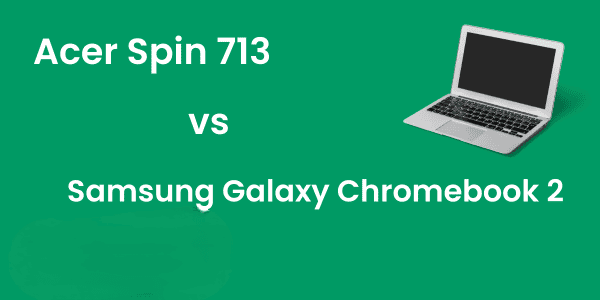
Acer Spin 713 vs Samsung Galaxy Chromebook 2
Chromebooks have been in the market for the last few years and many companies are making very slim and powerful high-end devices that run on ChromeOS known as Chromebooks.
Just like that, we have today a comparison of two Chromebooks each from a different brand. One from Acer and the other from Samsung.
So both these Chromebooks give close competition to each which is why people search for Acer spin 713 vs Samsung galaxy Chromebook 2.
So without further ado, let’s hop on the comparison first.
Acer Spin vs Samsung Galaxy Chromebook 2
Before moving on to the in-depth comparison of Acer spin 713 and Samsung galaxy Chromebook 2 here is a table that shows side by side comparison of both these Chromebooks.
If you just want to compare the specifications, you can see them from the table attached below and if you want to read each aspect in detail, you can continue after the table down below.
I will be explaining some of the major aspects of both these models briefly.
| Acer Spin 713 | Samsung Galaxy Chromebook 2 | |
| Processor | i7-10th Gen | i3-10th Gen / Celeron 5205U |
| RAM | 8GB | 4GB / 8GB |
| SSD | 128GB | 64GB / 128GB |
| Display Type | LCD | QLED |
| Battery | Up to 10 hours | Up to 13 hours |
| OS | ChromeOS | ChromeOS |
| Screen Resolution | 2256 x 1504 | 1920 x 1080 |
| Size & Weight | 16.8 mm & 3 pounds | 13.9 mm & 2.7 pounds |
| Pricing | Almost $800 | Almost $700 |
1. Processor
You know the first thing when talking about a powerful device is the processor. Both these Chromebooks are powered by extremely powerful and efficient Intel 10th gen processors.
The difference lies in the processor model, Acer Chromebook Spin 713 has an Intel Core i7-10th generation processor whereas the Samsung Galaxy Chromebook has an Intel Core i3-10th generation processor.
Both these processors can give you a good experience but the Acer Spin 713 having a much more powerful processor is slightly ahead of Galaxy Chromebook in terms of processing power.
2. RAM
The maximum ram both Chromebooks can have is the same as the other which is 8GB.
Acer Chromebook APin 713 comes by default with 8GB RAM with no choice to configure it. However, the Samsung Chromebook 2 comes in two variations which give you the option to choose 4GB or 8GB RAM for your Chromebook.
If you compare both these laptops with RAM, they are almost similar to each other. Both these can have a maximum of 8GB RAM.
3. SSD
The Acer Spin 713 again has a default 128 GB SSD which can’t be configured while buying whereas the Samsung Galaxy Chromebook 2 allows you to select two storage options that are either 64GB or 128GB SSD which is again the same as Spin 713.
So there is no difference in SSD comparison in these two Chromebooks as you can get both of thee in 128GB SSD.
4. Display
The Acer Spin 713 has a 13.5″ LCD which has a maximum resolution of 2256 x 1504 which is more than FHD. however, the Samsung galaxy Chromebook 2 has a 13.3″ QLED display which has a maximum resolution of 1920 x 1080 or you can say FHD.
The Acer Spin 713 and the Samsung Galaxy Chromebook 2 both own a beautiful display with standard screen size and a pretty good resolution of 1080p. However, the galaxy Chromebook 2 has a QLED display which is quite good than an LCD.
5. Size and Weight
These two Chromebooks are thin and have a slight difference in their thickness.
The Acer Chromebook Spin 713 is 16.8 mm thin whereas the Galaxy Chromebook 2 is only 13.9 mm thin. If you ask what is a good thickness, these two Chromebooks are above that as their thickness is less than 20mm.
Acer Spin 713 weighs around 3 pounds and the Samsung galaxy Chromebook 2 weighs slightly lower which is 2.7 pounds.
So if you talk about their size and weight there is not that much difference as both these Chromebooks share almost similar numbers in terms of size and weight.
6. Battery Life
As claimed by their official manufacturers, the Acer Spin 713 can have a maximum battery life of up to 10 hours whereas the s Samsung galaxy Chromebook can run for up to 13 hours on one single charge.
But as I always say these are just numbers, actual usage may vary in real life.
So for an overall estimate of battery life, You can say that they can easily provide you with good battery life.
Conclusion
So that was the detailed review of the Acer Chromebook Spin 713 and the Samsung Galaxy Chromebook 2. I tried my best to enlist all of the major aspects which need to compare with one another.
If something is missing, feel free to let me know in the comments.
You might like it: Samsung Galaxy Chromebook vs Macbook Air
Leave A Comment