
ASUS K50IJ Motherboard replacement
Here we gonna show how to replace the motherboard of ASUS K50IJ. The first thing we do is to remove the battery and power source from the laptop.
There are five screws on the bottom cover, marked with the red circles on the next two pictures.
Next we should do is to remove the cooler as shown on the next picture:
Next is the heatsink of the CPU, as shown on the picture, there are four screws to remove:
Next to remove is the Hard Disk Drive. There are also four screws:
Next is the board that is actually a Card Reader and bus that connects the Hard Disk Drive with the motherboard.
Next we should remove the eight screws that holding the motherboard. Also we need to unplug the power jack cable (green square on the picture), and display flat cable (blue square on the picture).
Next we should remove is the keyboard, the flat cable for the touchpad and the cable for speakers (shown on the next picture)
After this we can remove the motherboard from the laptop, but very carefully!
Now, when the motherboard is out, we can make some pictures who can be useful for someone who repair this type of motherboard. Especially the next picture:
On this picture with red circle is assigned a diode that is part from the power section, and is common failure of this type of the motherboard. In case of failure of this diode, you can read the leathers (diode is B4), so this picture may help to someone.
When we have the new motherboard, we remove the CPU from the other board and mount it on the new board, and make the shown procedure, just backward.
For the end we gonna show and other pictures from the motherboard:






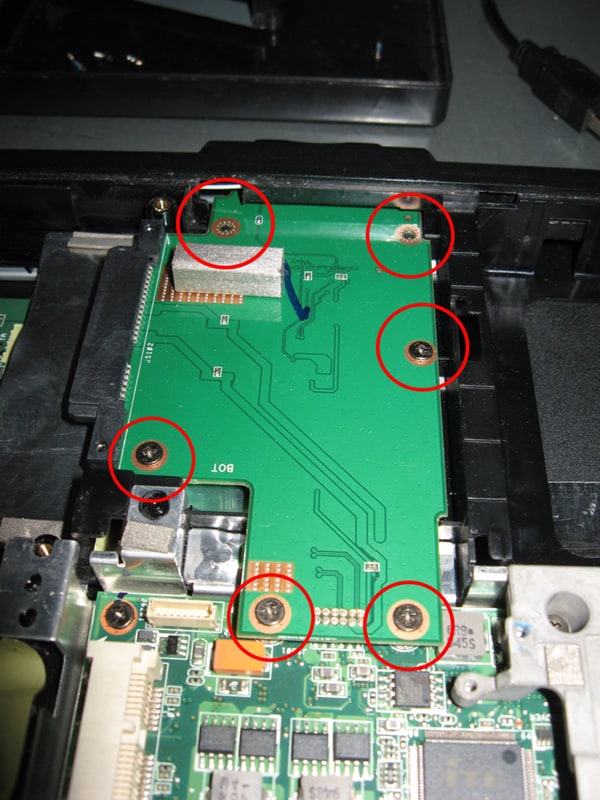
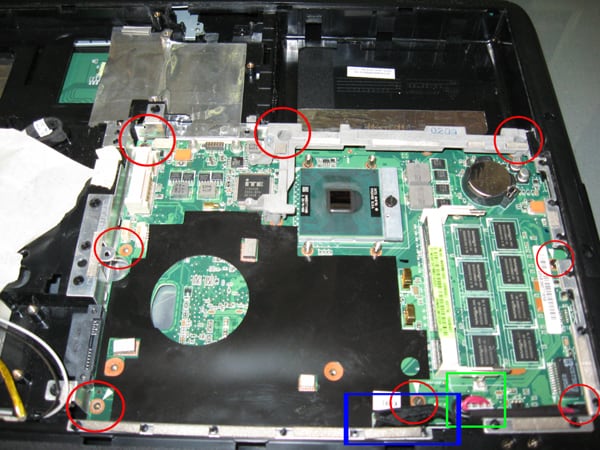







27 Comments
A50IJ Motherboard
What would be a good replacement diode for (B4 diode)?
Thank you in advanced
I believe it is SS0540
SCHOTTKY BARRIER DIODE 0,5A/40V
Regards!
Hy Mohammed.
I still don’t have figure out what is good replacement for this diode. In SMD marking codes, there are four types of B4 diodes:
– B4 BZX399C2V4 2.4V 0.3W zener
– B4 BSV52R BSX20
– B4 HSMS-2814 dual cc HP2810 schottky
– B4 MBR0540 Si Diode
I hope that this information will help you. If i found something new i’ll write to you.
Best Regards.
I have an Asus K50I with a no power problem. Apparently bumped hard at power input. Replaced the ac/dc adapter plug to mother board but didn’t help. Do you have any ideas that may explain a no power problem? There is power up to the motherboard and the power switch seems to work fine. I cant find anything else loose, etc. Thanks –
I have ASUS k50i. The problem is when I plug the power, it doesn’t come then the adapter will go off, but the adapter works with other laptops with the same voltage. what could be the problem?
The adapters have a short circuit protection, so you have that problem with your laptop probably. If you have a measuring instrument measure the resistance between the “+” and “-” connectors on the power jack. If you have a short circuit, that could be result on the assigned diode from the pictures. Good luck.
hi i heaving some problem on my asus k40lj laptop..its can on as normal..but suddenly turn off..already check the heating problem.
but still same..please advice…
If you have a heating problem, the laptop will don’t power off after it will shut down until it’s cool down. If your laptop start right away after it shut down, it have another problem.
First thing that comes on my mind is that your battery is drained and your notebook adapter have a broken power adapter.
Second, it could be the RAM memory, but usually in this case first you should see a Blue Screen.
If this advises don’t help, please explain your problem more explicit, so how we help you.
Hi thanks for the reply…
i already try remove the battery and change the power
adapter but still same…,there is no blue screen..its turn off suddenly..i cant remove the RAM because its build in RAM..i try send to repair shop..they ask to replace new board…
Hi people, I have a problem. An SMD is burned. I have no idea what it was. could you possibly help me? An image of the same area (without defect, looks like as a conductor track also burned away) and / or the name of the SMD or whatever it is would be nice.
Thanks in advance
http://cdn01.trixum.de/upload2/39200/39015/4/4f25428e987fea74c186e845c4470734f.jpg
http://cdn01.trixum.de/upload2/39200/39015/3/32ed45f7c53f56a758b56203c70928501.jpg
The burned SMD component is a capacitator. There are some pictures with bigger resolution. Maybe they will help you.
https://laptopish.com/?attachment_id=1470
https://laptopish.com/?attachment_id=1471
https://laptopish.com/?attachment_id=1472
https://laptopish.com/?attachment_id=1473
Thank you for the quick reply. That might help me:)
Unfortunately it has not helped me. The capacity of capacitors can be determined only by remeasuring. Unfortunately, it’s gone.
Thanks for your help anyway.
hi.I have asus k50i that its mother board is damaged. I need a mother board but I live in Iran and I cant find this model. can you help me where and how I can sell this?? what about price ?
tnx.
Hi Naser, you can order it online the motherboard, but is not cheap. Also you can order it through official ASUS service, but sure will be lot more expensive.
tnx Tome. yes it is not cheap and official ASUS in my country have not this model.
Hi Team,
Am Using ASUS K50IJ laptop,,My processor is 32 bit..i need to upgrade to 64bit processor,is that possible & Which processor i need to buy..plzz gve me suggestions..
Kind Regards..
Sanil S
Hi, probably you have a 32-bit operating system instead of 32-bit processor. ASUS K50IJ is not so old laptop to have a 32-bit processor. So you just need to re install your operating system with a 64-bit version.
Best Regards.
Hi, Does this motherboard have jumpers for resetting bios password, if have can you please show where is it and if you know how to reset bios in other way it would be great
There is no jumper for resetting bios password and you don’t need to. Just remove the bios battery and short the contacts for 5 seconds. That should reset the bios.
Do you mean to short the contacts of batery or bios chip and if you can post a picture how to do it, or send it on my mail.
Thanks for reply 😀
https://laptopish.com/wp-content/uploads/2013/07/BIOS-RESET.jpg
This is one way how you can short the two contacts using a screw driver.
OK thank you very much i hope this will do what I want 😀 and sory for english if i had mistakes 😀
So, i got this computer to try and fix…k50ij…Symptoms, lost all battery, wouldn’t turn on on power cable.My 1st guess was the power jack, because the transformer was good.
When i started to open it up power jack was ok, so i found the b4 diode was blown. Got a new diode replaced it and now the symptoms are:
Won’t start on power cable only without a charged battery in…if the battery is taken out it stays running…if a discharged battery is put in while on the battery light blinks.
Hopefully someone can figure out why…
thanks in advance and sorry for the long post.
hi, are you always on the web for helping people like me ? I invers the polarity on my k50ij…
Thk’s in advance
Here read this article. https://laptopish.com/89/asus-k50ij-motherboard-replacement/
Check the Zener Diode Assigned on the last picture. If the diode is in short circuit, then you need to replace it. If you have lucky there should be other damage.
many thk’s, I will dismantling the motherboard and test the diode. I think there is only the charge circuit ko.
The pc is running with the battery but no more charge => no more battery…
Have a nice day,
Vince