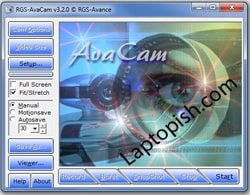
Windows 7 / Vista Camera view – AvaCam
Sometimes in Windows 7 or Windows Vista we need a software with who we can test our webcam (unlike the Windows XP where you can see the webcam video directly from Windows Explorer there is no like option in Windows 7 and Windows Vista). So that’s why we need additional software for this job.
Here we present AvaCam. The latest version of AvaCam you can download it from here:
Here we have the user interface of AvaCam.
When we click Start, in the new window that will show we select our video source from the menu (if we have more than one), and after that we have unlocked all the buttons.
Then we see the video from the camera and can take a picture if we click on “Snapshot”, take a series of pictures if we click on “Burst” and record a video if we click on a “Record”.
In “Cam Options” we can adjust Brightness, Contrast etc, and in “Video Size” we select the resolution of the taken pictures or video.
On first look very small and simple, but very useful software.

Leave A Comment