
Install Windows from a USB flash drive
In many circumstances when we don’t have, or we have a bad optical drive on the laptop it is useful to кnow how to install a Windows from the usb flash drive.
The first thing we need to do is to make the usb flash drive bootable and import the Windows files on the usb flash drive.
For this case we use the software Novicorp Win to Flash. The latest version you can download from the Novicorp’s official site.
This software you can use for all Windows versions (XP, Vista, Windows 7, Windows 8).
After downloading and extracting the .rar file we have this files in the directory:
We start the software from the WinToFlash.exe file assigned on the previous picture.
This is the main screen of the software:
We begin the procedure by clicking on the “Windows Setup Transfer Wizard” button, as shown on the previous picture.
After this, will be opened a new window, and here we click “Next”, as shown on the next picture.
After this we come to the crucial point. We need to select source and destination targets.
As shown on the next picture, by clicking on the upper “Select” button, new window is opened and here we should select the Drive that contain the Windows files. The drive can be the optical drive with previously inserted CD or DVD, or virtual drive with previously mounted Windows image file.
With this done, next we need to select the USB flash drive (destination), as shown on the next picture.
With this step finished, we click “Next” as shown on the next picture.
Next we will be ask for Licence Agreement. We select “I do accept the terms of the licence agreement” and click “Next”.
If the USB flash drive is not formatted, we gonna receive a warning that says that all the data from the USB flash drive will be lost. We click “Continue” at this step because there is no important data on the USB flash drive.
After this, the procedure will take a while and when is it finish we have this:
Here we click “Next” and on the next window we click “Exit”.
With this step the procedure of making the USB flash drive is finished.
Next thing we need to do is to insert this USB flash drive in the laptop, enter in the BIOS and setup the “First Boot Device” to be “USB” or “Removable”.
After this the installation is the same as standard installation with CD or DVD.
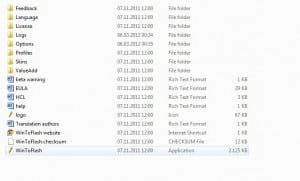

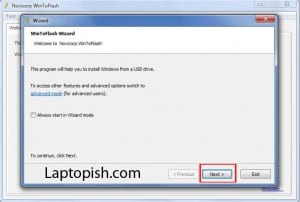

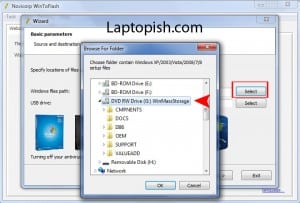


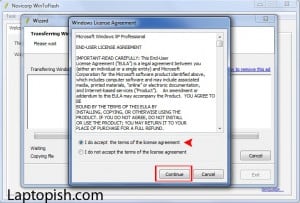

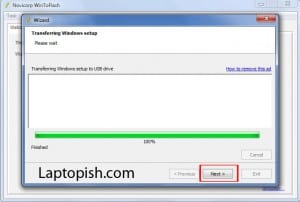

2 Comments
I have meego it will still gonna work?
I have meego in my x101h it will still gonna work?