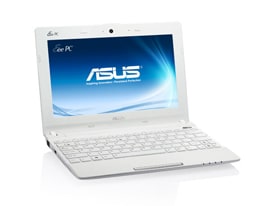
ASUS EEE PC X101H XP Drivers
Here we have the drivers for ASUS EEE PC X101H for Windows XP 32 bit operating system. The unboxing and specifications of the ASUS EEE PC X101H you can see it HERE.
The drivers are given here:
1.a. ASUS EEE PC X101H ACPI + Hotkey driver XP
1.b. ASUS EEE PC X101H ACPI + Hotkey driver XP 2
2. ASUS EEE PC X101H Audio driver XP
3. ASUS EEE PC X101H Chipset driver XP
4. ASUS EEE PC X101H LAN driver XP
5. ASUS EEE PC X101H VGA driver XP
6.a. ASUS EEE PC X101H WLAN driver XP
6.b. ASUS EEE PC X101H WLAN driver 2 XP
6.c. ASUS EEE PC X101H WLAN driver 3 XP
7. ASUS EEE PC X101H Bluetooth driver XP
8. ASUS EEE PC X101H Touchpad driver XP
There are three drivers for WLAN card. 6.a and 6.c are drivers for Atheros, 6.b is for Broadcom WLAN card.
Here are given backup links:
1.a. ASUS EEE PC X101H ACPI + Hotkey driver XP
1.b. ASUS EEE PC X101H ACPI + Hotkey driver XP 2
2. ASUS EEE PC X101H Audio driver XP
3. ASUS EEE PC X101H Chipset driver XP
4. ASUS EEE PC X101H LAN driver XP
5. ASUS EEE PC X101H VGA driver XP
6.a. ASUS EEE PC X101H WLAN driver XP
6.b. ASUS EEE PC X101H WLAN driver 2 XP
6.c. ASUS EEE PC X101H WLAN driver 3 XP
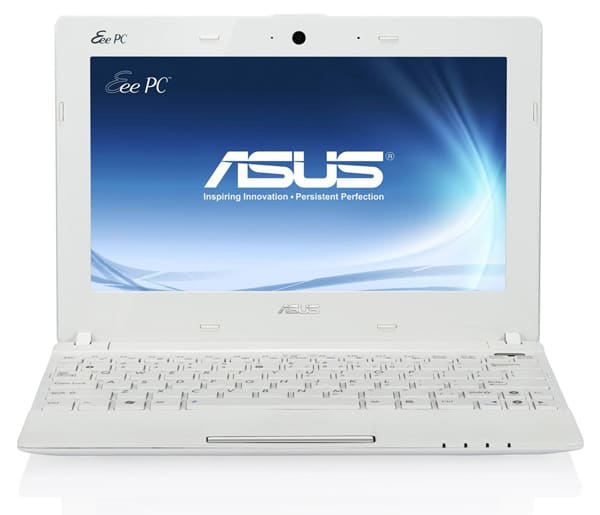
99 Comments
Thx a lot!
Been searching around, finally found your site. Once again, thx so much!
Works! Thanks you
thanks, its works….
where is bluetooth
Hi, Ajay Mistry
I’ve updated the drivers. You can now download the Bluetooth driver. The model that I own doesn’t have a Bluetooth, so that’s why I can’t provide Bluetooth driver. This should be the right driver, but if it isn’t please contact me.
Best Regards.
i would want to have windows xp on my x101h..how do i go about it???
thank you
Hi,
ASUS EEE PC X101H is compatible with Windows XP. You just need to install it. Because this model don’t have a Optical drive, you can use an external optical drive, or use a flash drive for installing the XP.
Here you can find all the drivers. For security we recommend AVAST Free Edition: https://laptopish.com/software/avast-free-antivirus/
And the other software is your choice.
If you have any other question, be free to ask.
Best Regards.
Hi. I tried installing Windows XP on my eeePC x101h to replace meego but the process stalls on the 35th minute — when it is in the process of detecting and installing devices. Do you have an idea what went wrong?
Thanks.
Me too… i’ve some problem.. the instal progress stall on 35 or 34th minute.. installing device.. any one can solve this problem ?
Hi friend, can you tell me what version of Windows you use, and how you install it, from external DVD-rom or you use bootable usb flash drive?
In my case i use Windows XP Professional SP3 and i install it with external DVD-RW.
I had the same problem but fixed it by going into the bios and switching the “Max CPUID Value Limit” to Enabled.
thanks for your concern man..really appreciate it..
i could not do it on my own.. meego is a bit flimsy..would you be able to suggest a step by step procedure..
just out of curiosity where are you at??
cheers!!
Hey
is it a free download??? am not able to download any files. not understanding..
Pls help :):)
Thank you
Yes, this is a free download. All the drivers are on Rapidshare, and can be downloaded without problem.
I can guess two things why you can’t download the drivers:
1. If you have a download manager software – Rapidshare do not allow downloading with download manager – if yes disable the software before download.
2. You don’t have latest version of Java.
I hope that this will help.
Best Regards.
thanx a lot the drivers r working properly now……..
how to increase grphics performance…. because some times graphics r nt work properly…
What do you mean by graphic performance? The resolution, the colors…?
This driver is downloaded from the Intel’s official site, so i have no doubt that works fine. I tested my self and don’t have any problems.
Best regards.
UNABLE INSTALL WLAN DRIVE I CAN’T FIND THE SETUP FILE
There is no SETUP file. You just go to Device Manager and click right click to Network Controller and select Update Driver, and browse the location where you have extracted the driver.
tome thanx a lotttttt ……now i hve installed all the drivers and the drivers are working properly
am not able to download wlan driver 🙂
I downloaded the audio drive n installed it in my netbook,, but still there is no volume, it says audio driver missing :(:( pls help
Hi Viswanath G. The drivers that we have here are for ASUS EEE PC X101H. Are you sure that your netbook this model?
If you can reply me, we’ll figure out.
Best Regards.
whether the driver was also working on X101H N570?
Yes, it should work.
Hi,
I have a problem with my TouchPad, it isn’t working. I tried the Fn F3 but it’s weird as it give me only TouchPad Off and no option for On. I don’t know how to do to get my touchpad working again. I receive a message window “Asus ACPI Service”saying “Missing TouchPad Driver, TouchPad switch hot key is void. Please install TouchPad Driver.”
Could you help me in this?
Thank you.
Shamsul
Hi Shamsul, here i have the touchpad driver (under No.8). I hope that this will help you, but i think that the touchpad should work even if the touchpad driver is not installed – there are driver from Windows. But maybe version of Windows have a pour driver database.
Anyway i hope that this will help you.
Best Regards.
Same problem here. Downloaded Sentelic touchpad dirver but it says wrong driver. some suggested Synaptic but stil no joy. Glad if you can help.
When you install the touchpad driver, you should install the 1.b ACPI+Hotkey driver, but first you install the ACPI driver and then the touchpad driver. (But first uninstall the previous instaled drivers for this devices).
Hi,
Thanks! All other drivers except WLAN works.
Yes, I tried to update WLAN drivers from device manager. Do you know why is it not working?
Hi Ronak.
Now i see from the ASUS site that there is some second release models with another WLAN card. We will try to find the driver for this WLAN card soon as possible.
Thank you for your patience.
Best Regards.
With help from our friend Ronak, we have found the missing WLAN driver.
i searched all the websites to those drives…..thanks tome
i want to ask u something that graphic based games like gta ,nfs etc …can work in this x101h notebook…how to increase graphics eblity any external slots for graphics cards in this x101h
?
This “mini” laptop ain’t for playing games. Actually any laptop isn’t good for playing games. If you want to play games you buy a desktop PC.
This laptop is mentioned be a tool for easy access to the internet, to receive and send mail, to chat on facebook etc. Nothing more.
If you try to “harassing” it with the graphic based games, or something similar, you will destroy it very quickly.
More about this in my next posts.
Best Regards.
You are my savior. I’ve been searching for those drivers almost all day. Thx.
hi… thanks for sharing this Asus X101H xp drivers.. but what about Webcam Drivers…. or any idea how to create bootable windows xp pen drive with windows xp CD…
thanks
thanks
thanks
thanks
AMAZING!!!
THX from Russia =)
Do you have or at least link for AHCI SATA driver for win XP?
Curently mine installed under IDE configuration.
Anyway, thanks a lot for this web. It really works for my netbook 🙂
Tnx, find only here
I have a X101 Eee PC with meego operating system dose the info apply also? If no can you direct me to a site pleaz.
thnkz
Hi Joyceb. This netbook come with factory installed Meego operating system. But you can install Windows XP and these are the drivers that you gonna need.
Best Regards.
H
Hi Tom, are the drivers at the top of the page the ones you are speaking of? If not pleasse help me as. Thank thus far.
Yes, this are the drivers for XP. Just download it from the given links.
Best Regards.
Hi,
I have a problem with my TouchPad, I tried the Fn F3 but it’s weird as it give me only TouchPad Off and no option for On. I receive a message window “Asus ACPI Service”saying “Missing TouchPad Driver, TouchPad switch hot key is void. Please install TouchPad Driver.”
Bluetooth drivers are also not working?
Could you help me in this?
Thank you.
Atul
Hi Atul.
For you and all the others that have the same problem, i update my drivers. I find another ACPI + Hotkey driver that should solve your problem. Try this driver: 1.b. ASUS EEE PC X101H ACPI + Hotkey driver XP 2 .
Best regards.
If any further questions, be free to ask.
Thanks dear..
bluetooth still not working.. pls help…
HI TOME,,
I RECENTLY USED ALL YOUR DRIVERS RUNNING FINE IN WIN XP EXCEPT THE SOUND CARD.. CAN YOU GIVE ME THE NAME OF AUDIO DEVICE OF AsUS X101H…
TNX IN ADVANCE ….
Hi Christopher,
there is only one driver for Audio as also say on the ASUS official site (but there are only drivers for Windows 7).
This driver is downloaded over 1200 times and no one report a problem.
I can guess couple things that may cause your problem.
Maybe you use some XP with integrated driver pack and the audio driver was not completely installed during the installation so now there are leftovers that cause this problem, or you have tried to install some other driver that was not the right one.
You can try to uninstall all the drivers for audio with some Uninstaller software and install the one downloaded from here.
Best Regards.
HI TOME,,
tnx for the reply.. i used win xp sp 2 (not modified). i check the dev manger and the only that has Question mark is PCI DEV.. i try to manually install driver but it says not compatible/specified driver.. i just want to ask if the installed sound driver of asus eee x 101h is
(REALTEK high definition audio) if the os is win xp … i searh the specs of this net book but no luck finding the specified audio name ( Cmedia,ac97,vinyl..) i only find high quality speaker is in the audio in this page… im wondering if there is high quality speaker audio device?
Tnx for the reply … this is really helpful..
Now i figure out the problem. You have a XP SP2 and you try to install a driver for high definition audio card. In this case you should first install a Microsoft Windows XP SP2 Universal Audio Architecture Update (Q888111).
nice one tome,,, tnx for the advice ,,
problem solve i install win sp3..
many many tnx….
thx for share the driver…
hi any driver for web cam? thanks
You don’t need driver for webcam. The webcam driver will be installed with the installation of Windows XP.
Hi,
Thanks for ACPI drivers update.
But in bluetooth installation file no drivers for xp.
Only drivers of win 7.
So i am not able to install bluetooth drivers.
Please help for that also.
Thank you.
Atul
Hi Atul,
this Bluetooth driver that i have is for Windows XP/Vista/7 32 or 64 bit.
Extract the driver.
Inside the folder there are two folders Win32 and Win64.
Enter in the Win32 folder.
There is setup.exe file. Install the Bluetooth driver from here.
Best Regards.
Setup.exe not executing.
else all are running bu they say not valid windows.
Can you explain step by step how to install the USB Flash, with windows XP.Thanks………
Here we have a tutorial how to install Windows from USB flash drive. https://laptopish.com/maintenance/install-windows-from-a-usb-flash-drive/
how to enter BIOS on asus eee pc netbook x101h, I’ve tried several hotkey but no luck. thanks in advance
You enter the BIOS by pressing F2 on the startup.
thank you Tome…it work now…been searching
Is there any particular order that I should install the drivers?
Thanks.
Also, should the setting in the Bios for SATA be, IDE or AHCI?
Has anyone come across any problems running xp?
I’m only asking because my WLAN adapter had problems in win7, so that’s why I’m installing xp?
Thanks
Gary
Hi. I have problem with my lan, I cant instal driver (Atheros AR81Family) “Installer can’t find Atheros AR81Family ethernet controller on your system.” (XP)
Hi, the Lan driver for this model is downloaded more than 2000 times, and there are no complains until now. Check in the device manager. Maybe you ethernet lan card is Disabled. Or check the settings in the BIOS.
Hi, yes I have chacked BIOS na it was on. There are photo, WIN XP
http://img521.imageshack.us/img521/8002/111mtm.jpg
Can you please write to me the Hadrware ID of the LAN device, so i can find the right driver for you.
Ohh thx for your help, but I back to linux, THX 🙂
Tome tell me the process how to install win xp drivers i have meegoo pls step by step. Thanks
Hi, if you have an external optical drive, you install XP from CD as normal Windows XP installation. If not. read this article: https://laptopish.com/maintenance/install-windows-from-a-usb-flash-drive/ .
After the installation of the Windows XP, you download the drivers, extract the drivers and install the drivers.
i’m not able to download this from rapidshare, there r other link?
hi Zaf, the links are fine, just checked.
Best Regards.
Hi,
I don’ find the files on rapideshare. Deleted ?
I need the VGA driver.
Kind regards,
Erico
The link is fine, just checked.
Best Regards.
Checked my work WLAN on ASUS EEE PC X101H – does not work!
The driver is installed, ASUS EEE PC X101H finds WiFi network, connects to it, but did not receive an IP address.
I found a working driver.
Please add it, since he helped me, then another, and useful!
Hi, I can not enter into BIOS. I pressed f2 at strat up but i just saw a black screen —- welcome to meego! press tab to edit options…
or boot booster did not work at this time and continues to meego…
I need to erase and install windows XP how can I change the boot order if i am unable to enter into bios?
Thanks in advance for your help!
Hi Javi.
There are couple of thing that you need to check:
1.You should press F2 at the the startup, quick after pressing the power button. If you wait you will miss it.
2.Check if your F2 key is working. If not, you can use external USB keyboard so you can enter into BIOS.
3.By pressing F8 or F9 buttons you will be shown boot menu.
Hi Tome,
I am getting what Javi said. when I press F2 I get a following screen:
>/boot/vml inuz-2.6.35.3.lpt.4-netbook ro root=/dev/sda1 quiet fastboot acpi_osi=Linux console=ttyS3 18042.reset-
How to proceed please!
This message is show when the meego operating system is failed. You should press F2 button before this message is shown, so how you can enter in the BIOS.
Tome,
Finally, I succeed. Thank you very much
Nice…I’ve downloaded all..and tried to my eepc..thanks
Hi … my network controlled drivers updated selected broadcom drivers…. and the computer detects the various wireless networks…
but when i try to connect to any available network then after sometime it gives error “Windows is unable to connect to the selected network. The network may no longer be in range. Please refresh the list of available networks, and try to connect again”
Why is this error coming?? in comments i seen that ronak found some new updated drivers ….. @ Tome plz help in resolving this problem… also which one r the ronak’s drivers.?
If I touch any key then my asus eeepc x101h show mme that if I want to delete it , it’s really so aweful, how can I make it ok
Probably you have a problem with your keyboard. Try to detach the keyboard and connect external USB keyboard and try what;s happening. If everything is ok with the USB keyboard then you should replace your keyboard.
hi i had Eee PC X101H with webcam but it did not open i checked in BIOS but there is no camera so i do not enabled it from there ,nor it shows in Device manager so anybody help , i try to download the drivers many times but it did not work .thanks in advance if possible plz mail me.
Hi Raza, first need to be sure that your webcam is shown in device manager and after that you install the driver. If the webcam is not recognized by the system, then the installation of driver is irrelevant.
There are two reasons why the webcam cannot be recognized:
1.You have a problem with your webcam.
2.You have a problem with the flat cable that connect the camera (display) to the motherboard.
Hi Tome,
First let me tell you I’m a new computer user. So i don’t know anything deeply.
I’ve problem with my keypad. My all keys are very soft and clean but some keys are not working from my last windows XP setup.
for e.g. key ‘>’ is working as a backspace, key ‘U’ is working as a back arrow key.
Before this setup all keys wear working. Actually I’ve two OS both are XP.
So what should be wrong.
And how to know the correct BIOS setting for my netbook [ ASUS EEE PC X101H ].
Hi Tome,
I have the same problem as nilesh
I can’t even type some words on my keyboard on my ASUS EEE PC X101H
What should I do in order to fix this issue?
Might these drivers work for this model: Eee PC X101CH? Which is the difference between they? Thanks
Could you help me…??
I have Eee PC X101 H with XP Operating system buti couldnt find the driver for webcam. Could i find it in here??
Thanks
Here you have the drivers> https://laptopish.com/385/asus-eee-pc-x101h-xp-drivers/
Just check in the BIOS first that your webcam is enabled.