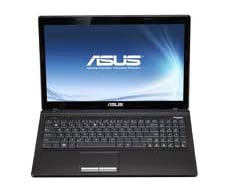
ASUS K53U XP drivers
ASUS K53U series are cheap, with low performance. They work good on Windows 7, but they work better with Windows XP. Because on the official ASUS site there are only drivers for Windows 7 we give you the drivers for Windows XP.
Here we have the drivers for Windows XP 32 bit operating system.
- ASUS K53U Audio driver
- ASUS K53U LAN driver
- ASUS K53U ATK Acpi driver + Hotkey Application
- ASUS K53U WLAN driver
- ASUS K53U AMD chipset + VGA driver
- ASUS K53U Bluetooth driver
- ASUS K53U Bluetooth Driver 2
- ASUS K53U WLAN Driver 2
The drivers are tested and work fine with Windows XP Professional SP3.
Additionally we add the AHCI driver for this model:
In some previous post we explain how to install XP with AHCI driver, but that was the case for Intel AHCI Controller.
Here we have AMD chipset and AMD AHCI Cotroller. Here we have to install the AHCI driver from floppy during the Windows XP installation (“F6 floppy”).
If you could’t handle this, just switch the SATA mode in BIOS from AHCI to IDE and you will install the Windows XP with the standard installation.
Here we have the Unboxing of ASUS K53U .

109 Comments
For Win XP 32bit drivers was good.
hello friends, i have purchase asus X53U i dont have xp driver can any body give me please mesg me or mail me.
Hi Azhar, the drivers for K53U are the same as the ones for the X53U, so you use the drivers from here.
Best Regards.
I searched these xp drivers before, especially the chipset driver. Now I finally found by chance. Thanks a lot
Where did i find Asus X53U XP drivers
ASUS X53U should be the same as ASUS K53U but in another case 🙂 . I think that you can use these drivers also for ASUS X53U.
Best Regards.
P.S. if some of the drivers is not right be free to contact us.
🙁 i need drivers but links are broken
The links are fine, i just check it it. They are uploaded on my rapidshare account. Maybe you need the latest version of Java or Flash player, or if you have a download manager software try to disable it.
Best Regards.
Hi, is there an xp driver for ahci?
Until now i didn’t find a good ahci driver for XP. When we will find a good driver, it will be published on the our web site.
Best Regards.
Hi, Andrea, finaly we have the AHCI driver.
Tnx 4 your help 🙂
The drivers are compatibility with model A53U.
Thank you! These drivers worked perfectly!
will this drivers work with asus x53u. only difference is the processor 1.6 in k53u and 1.0 in x53u
ASUS X53U should be the same as ASUS K53U. You can use these drivers also for ASUS X53U.
Best Regards.
thanks
Confirmed that it works fine for X53U!
Solved my LX300+ printer issue that I had on Win7.
Thanks a lot Tome!!
Any idea where I can download the AMD SATA drivers for XP?
Thanks again.
Ravindra.
Drivers work just fine, only on sp 2 machine audio device on high definition audio bus does not install with the realtek drivers provided here
The driver will install without problem on SP2 also, but you need first to install Microsoft Universal Audio Architecture (UAA) KB888111 .
I really appreciate these drivers,working good on SP2 and SP3,but here is another issue:-
Do you have the Bluetooth driver for X53U??Also,I do have 4GB of RAM but the system showing 2.62 GB,do you have any solution??
Try this driver: https://rapidshare.com/files/1945642948/Laptopish_ASUS_X53U_Bluetooth_driver_XP.rar
About the RAM, the 32 bit OS can see “around” (less or more) 3GB of RAM. Also the onboard VGA allocate a piece of this RAM memory, so you have a 2.62GB available for your system. Don’t worry about this number your laptop will work fine.
THIS BLUETOOTH DRIVER WILL NOT WORK BECAUSE IT DOESN’T HAVE BTFILTER.SYS FILE. I HAVE ATHEROS BLUETOOTH DRIVER WHICH WORKS LIKE CHARM ON MY ASUS X53U NOTEBOOK WILL UPLOAD SOON.
ATIF
INDIA
For asus k53u Bluetooth driver ?
I cant handle this….My bluetooth is not working….
Do you try this driver?
https://rapidshare.com/files/1945642948/Laptopish_ASUS_X53U_Bluetooth_driver_XP.rar
Reply me if not working so how we can provide the right driver for you.
Yes, but itş not working.
It looks that just me have that problem with bluetooth. 🙁
Evetything else is working great, I have and elan touchpad, just s… bluetoth is not working…
Any answer to my problem ???
Hello!
I just got the X53U Laptop to install for a friend of mine. The problem is now, that all drivers are working, but the WLAN driver doesn’t. If I let windows search the folger where the driver is extrated, Windows doesn’t find it. If I try to install it manually Windows says (by the way, I am german) “The driver you try to install failed the Windows Logo test”. I move but afterwards it says something like “the device could not start or so” and the installation process fails…
what should I do?
There are models from X53U that have a LiteOn WLAN card. Here is the driver:
https://rapidshare.com/files/1288312064/Laptopish_ASUS_X53U_LiteOn_WLAN.rar
Mmmhhh.. Thanks, but that doesn’t work either.
The type # of that Notebook is X53U-SX197D
Thanks in front for your work. I don’t no what I can do at the moment.
Is there any solution for my problem, or is there anyone with the same problem ???
Hi Aleksandar.
If you give me the “Vendor” and “Device” numbers, i will try to help you.
Go in Device Manager.
Right Click on the device that is not installed, then click Properties.
On the new window select Details.
Here under Property Select: Hardware ID.
From here write to me the form:
VEN_XXXX&DEV_XXXX.
USB\Vid_04ca&Pid_3002&Rev_001
USB\Vid_04ca&Pid_3002
This is copy, paste from there. I hope that you can help me.
Did you found something that work ? I just cant find any driver that works, even there is in the list of the supporting hardware, I just cant install it.
Hardware is working under Windows 7, but not in xp. 🙁
There is no driver for this Bluetooth for XP. So don’t try to find. 🙂
hii i want to instal windows xp sp 3 bt after booting and loading the setup files its starting windows setup and then just hangs.. i hve tried it with many other cds as well bt same problem…………
Hi
First, tell me do you install xp from CD or USB.
There are couple tutorials on my blog that explain how to install XP on new models of laptops.
Read this articles first:
https://www.laptopish.com/836/windows-xp-with-ahci-sata-drivers/
https://www.laptopish.com/936/install-windows-from-a-usb-flash-drive/
https://www.laptopish.com/1142/install-ahci-driver-from-floppy-during-the-windows-xp-installation-f6-floppy/
I hope that this will help you a little.
If any further question, be free to write.
PLEASE REPLYE ME MY LAPTOP IS ASUS X53U I AM USING O/S WINDOW7 AND I AM WANT TO MY LAPTOP WINDOWS XP 3 BUT I AM NOT INSTALLED HOW I AM INSTALL WINDOWS XP
This question is already answered. Please regard to the previous comments. The drivers for Windows XP for X53U are the same as the ones given here for ASUS K53U.
Best Regards.
Thanks so much. XP is so much more responsive on this machine. 🙂
hi please tell where l fond k53s xp drivers
Please tell me the exact model so maybe we can help you with drivers. Is the ASUS K53SV or K53SD, there is no such model K53S.
hi,
this file is damage and its marked as illegal.
ASUS_K53U_ATK_ACPI_Hotkey_driver_XP.rar
It is possible to upload new file?
Sorry for the inconvenience, now there is new file uploaded.
Thank you so much. Do you have drivers for card reader?
Thank you.
Because i have still unknow USB device and bluetooth doesnt work.
What bios is everyone using? I’ve been trying to get XP home to install but it always hangs on “Set up is inspecting your current hardware blah blah blah” I’ve tried changing the AHCI to IDE and back but it still freezes, I have a brand new XP install disk, I am wondering if anyone can help me out?
I have an X53U
Maybe you have some hardware issues. If you have a new XP disk, there should be no problem with the installation. Try to clean your optical drive. Or you can try with some hardware tests. Otherwise, if everything is ok, the installation should complete successfully, no mater of the version of the BIOS.
Best Regards.
My problem was a tiny hairline crack in my Windows XP disc, I have subsequently found a brand new XP Home SP3 disc and installed XP perfectly.
This brings me to my next question, how can we install the AHCI drivers if we installed XP in IDE mode? Is there a way to slipstream the drivers into a Windows XP cd? Or can I put the drivers on a flash drive and press f6 during install? I’ve noticed that when I try to start the installation in AHCI mode, I get a blue screen upon startup. IDE installs perfectly. I’m having trouble the drivers listed POST install. I’m thinking about just making an ISO from my xp disc, then slipstreaming the drivers into that then burning that diskc, what do you think?
There are two ways how to install Windows XP with AHCI for this model.
1. Using a external USB floppy
2. Slipstream the AHCI driver in the Windows
Hello,
first i wanted to thank you for the uploads 🙂
But actually i wanted to ask if there is any chance i can get the drivers for a 64-bit System? I added 4 gb ram and wanted to use them on my K53U as well.
Thanks,
Sylvain
If you want to go with 64-bit operating system, bether go with Windows 7. Windows XP 64-bit is not a very stable operating system. If you want to use a Windows XP use a 32-bit version. It will use up to 2.6GB of RAM. Anyway with Windows XP you will not go over 2GB.
Okay thank for that advice:)
Just to have your opinion, would you think the system with 2gb ram on windows xp 32-bit would still be faster than one with 6 gb ram on windows 7 64-bit?
It works very well on Linux (Ubuntu – Linux Mint)
Sir,
I have Asus x53u-sx067d with 2gb ddr3 ram. I have added a 4gb ram so the total ram in bios is displayed as 6 gb. Whereas in winxp 32bit is shown as 2.62 gb. Kindly help on this.
I do not have USB Floppy drive and further i have installed win xp 32 bit. So now how to now install ACHI drivers and covert from IDE to ACHI mode with this laptop.
With 32bit operating system, you will only have shown only 2.62GB of RAM. There is nothing you can do except to install 64-bit operating system.
With this model, without USB floppy the only thing that left is to Integrate the AHCI drivers in the Windows XP orginal CD, what is my feature work on my blog.
I have windows 7 64 bit and still can only see 2.6Gb memory, have updated BIOS and AMS chipset, but no joy? Any ideas?
Are you sure that the Windows is 64-bit? I have installed K53U with Win 7 64-bit and i think that it shown 3.86GB of RAM, but that was 2 month ago.
Dear Tome,
r u able to find driver for Bluetooth
hardware id USB\Vid_04ca&Pid_3002&Rev_001
USB\Vid_04ca&Pid_3002
would be grateful if u can find and upload it.
There is no driver for this Bluetooth for Windows XP. I have search for this driver a long time.
I found it on Asus Global
Link :
http://www.asus.com/supportonly/Bluetooth/#support_Download_17
Atheros BlueTooth driver
Version V7.2.0.100
Size : 108.9 MBytesupdate
Hi,
I’m in the same situation of Jahsoldier: I downloaded your WLAN drivers, but they don’t seem to be good for my laptop Asus K53U-SX152D.
The Vendor’s data for my WLAN card are:
PCI\VEN_168C&DEV_0032&SUBSYS_662711AD&REV_01
PCI\VEN_168C&DEV_0032&SUBSYS_662711AD
PCI\VEN_168C&DEV_0032&CC_028000
PCI\VEN_168C&DEV_0032&CC_0280
Thanks
Here is the driver for WLAN: http://rapidgator.net/file/45552549/Laptopish_Atheros_2011_XP.rar.html
Thank you very much!
I’ll give a try as soon as possible 😉
I’m sorry Tome, the drivers can’t be installed and the software in bundle doesn’t do anything: the network card still appears with question mark 🙁
Can you help? It seems I can’t find this driver nowhere!
Hallo,
is there any chance of having the right wireless driver under WinXP for this laptop?
Thanks
im having trouble with my midi keyboard. it installs via xp explorer but fails to work on software. on opening device manager it shows up as yellow on (audio on high definition audio bus) maybe thats the problem??? ive installed the files above but still have the yellow on device manager indicating theres a driver not installed. any help would be appreciated. by the way thankyou so much for the xp drivers, i purchased the asus k53u and straight away installed xp as windows 7 on this machine is nothing but a nightmare. regards. shaun christie
You have to install the driver for the midi keyboard for Windows XP. Do your midi keyboard have a driver for Windows XP? If not on the support CD try to download the driver for XP from the manufacturer’s website.
the drivers are onboard direct installation upon connecting. its defo a case of drivers from asus. ive had no problem before hand with my midi keyboard on previous machines. its a minor driver issue due to the fact asus only supply drivers for windows 7. again i would like to thank the guys on this site for the xp drivers as i searched everywhere for them with no luck until finding this site.
any ideas anyone as to why ive got yellow in device manager for high audio bus?? i have sound but have that yellow on device manager
That’s probably a HDMI sound. Try to reinstall the “ASUS K53U AMD chipset + VGA driver”.
So, is there anyone who can provide the WLAN driver for my laptop Asus K53U-SX152D, under Windows XP?
Thanx
Bought an Asus X53U SX181D (without OS) recently. Wanted to install an unused license of Microsoft Windows XP Home Edition on it. Was disappointed to learn that it was not officially supported.
Thanks to this page, got most of the peripherals working. Bluetooth was one of the missing pieces. After a lot of searching and trying half a dozen downloads, finally this one worked:
http://rapidgator.net/file/50650980/Laptopish_ASUS_K53U_Bluetooth_Driver_XP.rar.html
(This is for vendor id 04ca device id 3002. The package has the 32-bit driver as well as the application to control it.)
One problem still remaining is that fn-F5/fn-F6 don’t change the screen brightness (though the overlay icon appears on the screen). If anyone has a solution, please post here.
Just to add — got the installation in AHCI mode working by slipstreaming the AHCI driver on this page into the OS CD using nLite. In this day and age where does one find a floppy drive, even on USB?!
Do you have installed the ASUS K53U ATK Acpi driver + Hotkey Application?
By the way, thank you for the Bluetooth driver, i hope that will work for the other users also.
Yes, I’ve installed the ACPI driver + Hotkey application. It makes most of the keys work (volume up/down, wifi on/off, etc.). Brightness up/down shows the current brightness level but does not change it.
Workaround: Open the ATI Catalyst Control Center, go to Notebook Panel Properties > Color, and change the brightness/contrast.
You’re welcome about the Bluetooth driver, and thanks for all the other drivers 🙂
i have the same issue. most of the hotkeys work other then brightness up and down.
Can I install this for asus x43u? I could not find a suitable driver for XP2 asus x43u.
help me…please give an answer
The drivers should fit also for this model. You can try it, and if need some help, be free to ask.
oke…thaks i will try
thank very much, I’ve succesfull install all drivers asus k53u to asus x43u, only one driver that is hard to find; realtek PCIe gbe family controller
repeatedly download and install but not detected.plis give me solution…..
Hi.. thx for drivers.. but i realy need wlan driver for xp64 … is iy posible to find enywhere?
no install wlan driver…please help
If you give me the “Vendor” and “Device” numbers, i will try to help you.
Go in Device Manager.
Right Click on the device that is not installed, then click Properties.
On the new window select Details.
Here under Property Select: Hardware ID.
From here write to me the form:
VEN_XXXX&DEV_XXXX.
Hi, do you think I have to give up and stop searching the WLAN driver for my laptop Asus K53U-SX152D?
None of the ones posted above seem to work 🙁
The Vendor’s data for my WLAN card are:
PCI\VEN_168C&DEV_0032&SUBSYS_662711AD&REV_01
PCI\VEN_168C&DEV_0032&SUBSYS_662711AD
PCI\VEN_168C&DEV_0032&CC_028000
PCI\VEN_168C&DEV_0032&CC_0280
Thanks
I have found the driver by the Vendor and Device codes that you need. You can download it from the link “7. ASUS K53U WLAN Driver 2“
Hi Tome, thank you for your help, but I didn’t manage to download it from that link: I filled a number of useless surveys, I also tried to register to cleanfiles, but I’ve never reached to start the download.
Can you please give another link to that?
Thanks
is there a way to speed up the processor on this model? i have 4gb of ram but seems very slow even with fresh copy of xp installed with no programmes its still slow???
Installing XP instead of Windows 7 is all you can do to speed up the laptop. It’s not recommended to change the processor of laptop because the cooling is made for that processor.
GUYS iam back sorry for the delay. Mr.Tome and other guys who r using ASUS x53u & K53U, this notebook has Wi-Fi Bluetooth combo card AR5B195 (MFD. BY LITEON OR OTHERS), with Atheros Chip ie, AR9285(wifi) and AR3011(bluetooth chip).all over the world everybody has same problem wifi works BUT B.T dont 9not even on WIN-7 sometimes :-). so for people who have this combo card near ram slot u can check it by opening a screw whether u have asus or other laptop the universal driver for all window version is this provided by ASUS itself click on “global” its around 315MB.
Atheros_BlueTooth_V7020_V72045_XPVistaWin7.zip
Sorry for spelling and grammer mistakes guys as i was in hurry. I was getting late for college.
Thank you very much for the drivers! You saved my life!
Could you, please upload a camera driver for Asus K53U suitable for Windows XP SP3? Thank you in advance!
After installing Xp drivers my laptop sometimes hangs on shut down screen, I suspect it’s the vga driver because it becomes corrupted if I force shutting down holding the power button.
I have to run scan disk to recover the corrupted driver.
Is there a newer vga driver?
anyone with same problem?
Asus X53U Driver for Windows XP Thank You..
When I try to install XP is it needed that I would have to slpitstream using n-lite and include this Drivers and then Install.
Or just creating a bootable XP Usb is enough and then proceed with installing?
I tried just a bootable XP USB stick which worked fine on a x86 Desktop.
But on this laptop its not working.
Any help is really appreciated.
i cant get touchpad scroll to work. installing elan touchpad made my touchpad nonresponsive entirely. any ideas? im on 32 xp
First of all, thank you so much for this post ! I am working with the X53u series and it works great. I wished i’ve found this post a lot faster :).
The only issue I have is with the ASUS K53U AMD chipset + VGA driver (basically the video card one). I’m able to install ATI – Catalyst without a problem, but nothing happens when i double click on ATISetup (theres a script that goes by but nothing happens and the video settings are the last thing i need ! Everything else works great !! Any ideas ?
Once again thanks so much for this post !!!
By the way I have a 32bit windows XP installed !
Thanks
Bandwith Exceeded Please try again later
I can´t download the Drivers…
Can anyone tell me a Mirror for download please?
Please be patient just for two days, the drivers will be available again on October 1-st. There was a lot of downloads this month so the download limit was exceeded. Thank you for understanding.
thanxxxxxxxxxxxxxxxxxxx
thxxx
Thank you very much… these drivers were of utmost important to me. 🙂
i need xp driver for asus x53u
These drivers should be the same for x53u also.
Hi. Any chance for XP 64 bit drivers?
sorry