
Left and Right LED Display
There are two laptop display types depending from the position of the data connector. On the next picture we have a LED display.
As we see, the Data connector is on the left side looking from the back. (More about the LED displays you can read from my other post HERE.)
But there are displays who have connector on the right side, as shown on the next picture.
The main problem that can appear here is if we replace the display and we have a display with the connector on the wrong side. One case is when the flat cable is longer that we need. With this case we deal easy. Just plug the cable on the connector and the surplus cable we just fit it behind the display.
The other case, when the flat cable is short is more complicated.
In this case we use an extra flat cable, with who actually we change the position of the connector on the other side.
Here we gonna show an example where we have a display with connector on the left side but we need the connector to be on the right side.
On the next picture is shown the flat cable that makes all the work:
So, here we have the display with the connector on the left side.
The flat cable should be connected like this.
After connected, we remove the sticker protectors.
After that, we twist the cable as shown on the next pictures.
At this point we can see how this flat cable do the job if we compare the new display with the old broken display.
Next we connect the Data flat cable to the female connector of the previous shown flat cable.
Next we secure the cables, and this is it.





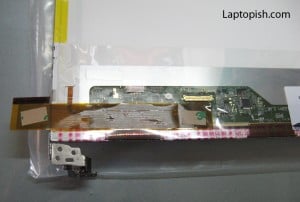

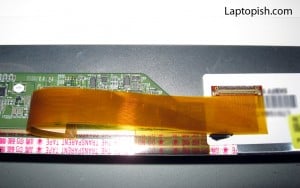




Leave A Comment