
Laptop Maintenance – Hardware
Hardware maintenance of the laptop is crucial for laptop to work properly. Here we gonna explain couple things how to maintain your laptop in good condition.
1. Keep your laptop clean
The hygiene is in a first place. The laptops are complex machines, that are very reliable if the working conditions are optimal. Everything that is out of optimal working condition can make the laptop to spoil or at least to short the working life of the machine. The working life of an electronic component and the temperature at who work this electronic component are related with the logarithm law. This mean that if the temperature of the electronic component increase even a little, the working life of the electronic component decrease drastic. That’s why the hygiene of the laptop is so important.
So, here are a couple of things on who should take care:
– Place your laptop on a clean flat surface – “flat” so can laptop can stand on the rubber feet, and this way help for air circulation under the laptop, which is crucial for cooling. “Clean” to avoid entering a dust through a vent holes of the bottom if we place it on a dusty surface, because the fan can suck the dust when is on.
– Do not eat on your laptop – avoid to eat while using your laptop. Otherwise your laptop’s keyboard will get full with crumbs. The buttons will start to stuck and the keyboard can be damaged.
– Do not spill drink on your laptop – avoid to drink while using your laptop. Or, if you drink, place the drink away from the laptop. Almost every new laptop have a water resistant keyboard. But the water can easy get in the opening between the keyboard and the laptop’s casing. But under the keyboard is the motherboard , and if the water come to the motherboard, it can easy damage it.
2. Do not shake your laptop laptop when is ON
This is because you can easily damage your hard disk drive. The hard disk drive is the only mechanical element in laptop. Hard disk work on a principle that digital information (bits of “1” and “0”) are recorded on a circle aluminum platter with thin layer of magnetic material, who rotate very fast (~7200 RPM). The bits “1” and “0” mean that the magnetic material is magnetized or not. The process of magnetizing and reading of the records are made with the hard disk heads. They flow above the surface with the magnetic material. The distance between the head and platter is very small (~micro meters). So even with a little movement of the laptop, we can make the head to touch the surface of the platter, and because the platter rotate very fast, the magnetic material can be scratched, what mean that the hard disk is damaged. The sectors that are affected with this are called “bad sectors”.
The new models of laptops have built accelerometer sensor, and when they detect movement that can damage the hard disk, they turn off the hard disk.
3. Use the battery properly
The battery define the mobility of the laptop. Using the battery properly will provide long life of the battery.
Using the battery properly mean to do this steps:
– When the battery is new, you should first discharge the battery and then charge it for a 12 hours (the laptop could be on or off, just don’t unplug the laptop from the power).
– When you using the laptop on battery, discharge the battery completely before plug the power for charging.
– On a period of 30 days, discharge the battery completely and then charge it for a 12 hours (the laptop could be on or off, just don’t unplug the laptop from the power).
This procedures are to avoid so called “memory effect” that have the batteries. If the partially discharged (say 30%) and you plug it to charge, and that you do often, the battery may “stuck” and when it comes to the 30% the laptop may detect that battery is empty (the capacity of the battery will be only 70% of the maximum). Also, if you often do a partially charge (say up to 70%), when it comes to the 70%, the laptop may detect that the battery is fully charged (the capacity of the battery will be only 70% of the maximum).
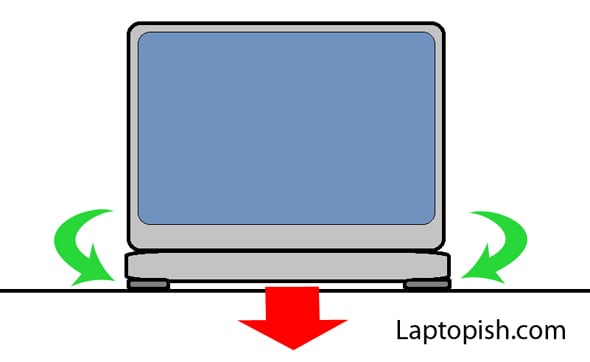
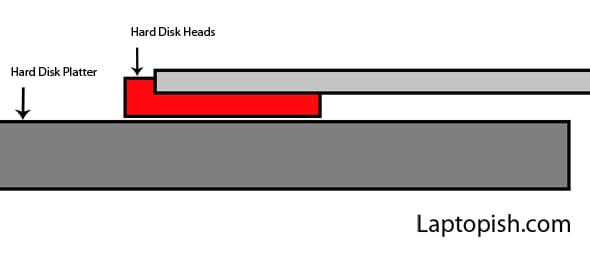
Leave A Comment