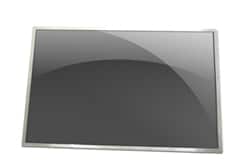SONY VAIO VGN series VGA rework
Here we have SONY VAIO VGN-FZ21M. When is turned on, on the first screen we see blue lines, as show on the picture. After this, when the laptop do the usual self tests and we see a black screen with white letters, instead of seeing that we see a white vertical lines, as shown on […]
Read more »